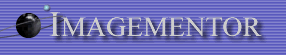
- Licensing Help
Other Pages
Licensing Help
When you first install this program, you will be provided a 30 day unlimited evaluation version of this program. Please feel free to use this time and to get comfortable with the application.
After you have purchased this application, you will need to send a copy of your "Machine ID" for us to generate your License Key.
Your Machine ID can be found under the "REGISTER" menu item. It will be the first value of the screen, and should be a number that looks similar to 00000-00000-00000.
Once you have this, please send a copy of this, along with your name and e-mail address to: [sales @ imagementor.net] and we will provide you a license key within 48 hours.
Once you have the License Key, you will want to take this number (and it will be very long) and replace the License Key value you see in this "Change Licensing" window. You should delete the entire old value, and paste in the new one that we will provide. Once you paste in this new value, choose "Save Licensing", and your product will become registered.
The REGISTER menu item will go away after you have provided a full license for the program.
There are no "extra" or "unlocked" features found in the licensed version of this program at this time.
Image Mentor specializes in enhancing and adding to your Documentum ApplicationXtender document management system.
Updated: 11/12/2011